SHARING IS CARING…
SO WE THOUGHT WE’D SHARE SOME OF OUR FAVOURITE ARTICLES,
VIDEOS, AND TIDBITS THAT WE COME ACROSS
It’s all about feeding the mind!
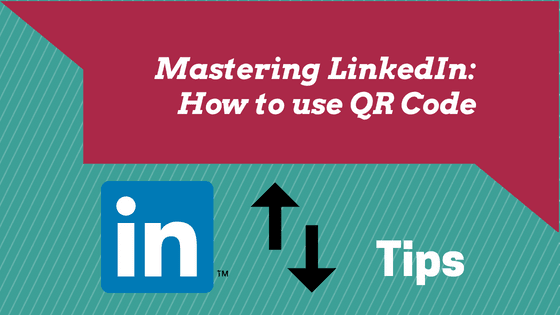
Connecting through LinkedIn is now easier with the QR Code.
LinkedIn has added a new feature to the profile page, the QR Code. We can now connect with each other by just scanning the QR Code via the mobile app.
Find out more on how to connect on LinkedIn using the LinkedIn QR Code. Read More…

Navigating The Changes On Search Appearances
LinkedIn has added a functionality to the profile page, where we get information on how we are being discovered.
This will enable you to better improve and optimise your profile, in order to get new leads and business opportunities.
Read More…

Handy LinkedIn Tip: Maximising Search Alert
Knowing how to use the search function is essential for making the most out of LinkedIn. The search alert feature allows you to store the search information you’ve just run, saving time when repeating the search process later on. Read More..

Navigating The Changes On LinkedIn Company Page
LinkedIn has recently introduced a Life Tab to the company page. Learn how you can set this up and use it to share the inside story of your company to potential employees. Read More..

Handy LinkedIn Tip: Manage Your Recommendation
Recommendations are a key part of putting the seal of approval on your profile. With recent changes to the site, these are now even easier to manage.
Learn how you can sort through your valuable recommendations with our handy step-by-step guide.Whether you want to better manage your positive feedback or keep certain things hidden, we can show you how.
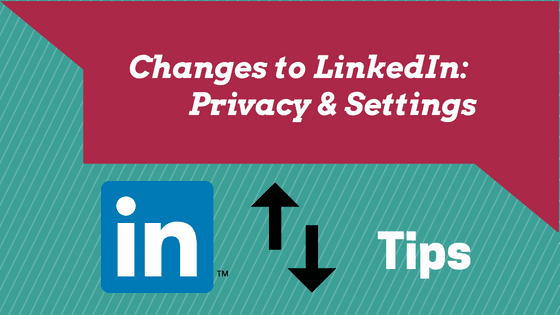
Security And Privacy
Ever wondered who can see your profile on LinkedIn and what exactly they are looking at? The updated security section has separated each function into new groups to more clearly manage your privacy.
LinkedIn have sensitive information on your profile that you don’t need everyone to see, these tips will help you better manage your account. Read more…
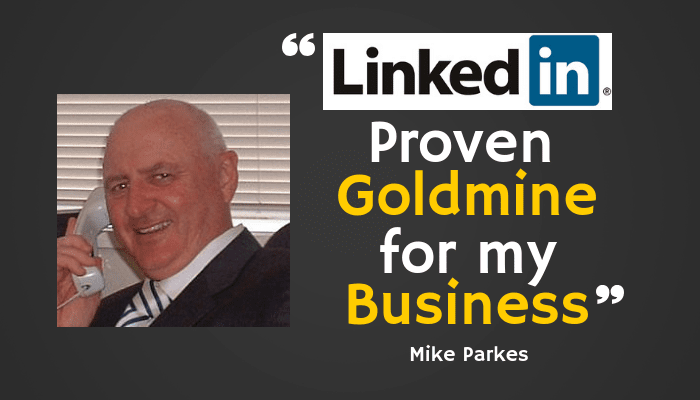
LinkedIn: Proves To Be An Effective Lead Generating Tool
LinkedIn has become one of the top platforms for Mike Parkes not only to be visible on but also for generating leads for his business.
Read about Mike’s story when he experienced a decline in his business and managed to turn the trend around through LinkedIn. Mike also shares the steps he took on generated leads through LinkedIn.

Implication of changes to LinkedIn Groups
LinkedIn revised their guidelines at the end of 2015 for the LinkedIn Groups. We’ve reviewed these changes and have prepared the tips on what the implications are and how you can maximise these changes.
LinkedIn Groups is definitely a key path to growing your presence and to be found on LinkedIn as well as leads for your business. Read more…

Handy LinkedIn tip – export your connections now!
Did you know that you can now export your LinkedIn connections?
This means that you are able to attain the names of your contacts and their contact information. By following these steps you can do just this and, if you want, import the details into Microsoft Outlook, Gmail, Mac OSX Contacts, or Yahoo Mail.
